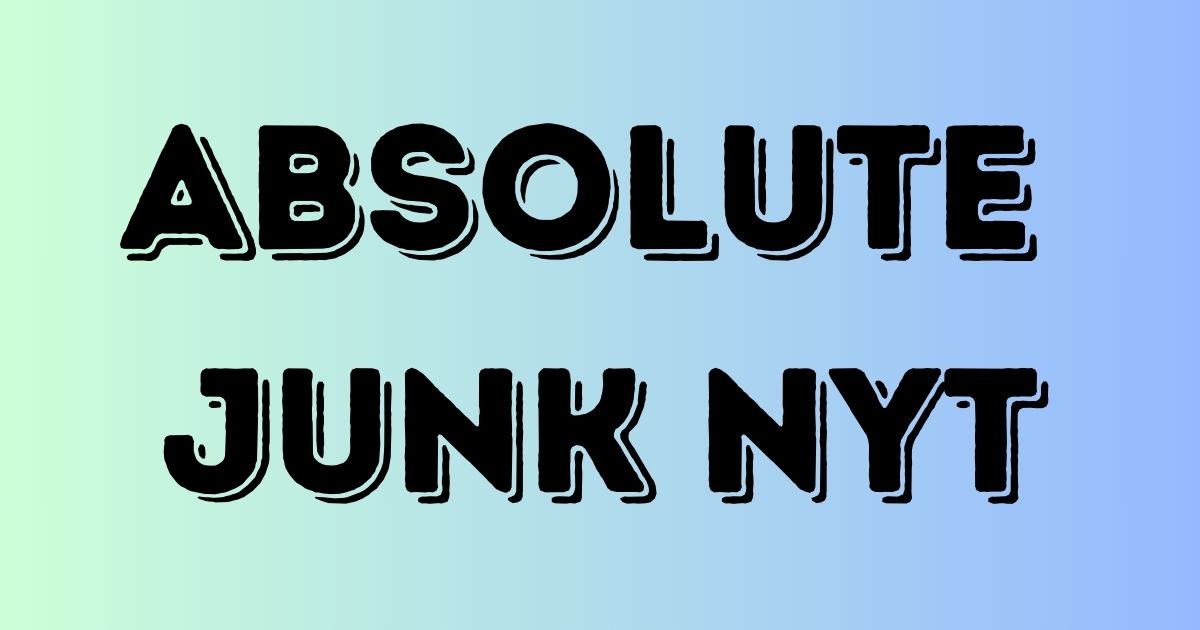In today’s digital age, word games have exploded in popularity, with Wordle leading the charge. But what if you could create your very own custom Wordle game to share with friends, family, or students? In this guide, we will walk you through the steps to create a unique and personalized version of Wordle. Whether you’re looking to challenge your loved ones with inside jokes or you want a fun learning tool for the classroom, creating a custom Wordle is both exciting and easy. Let’s dive right in!
What is Wordle?
Wordle is a daily word puzzle game that challenges players to guess a five-letter word in six attempts. Players receive feedback after each guess—correct letters appear green, letters that are part of the word but in the wrong position show up in yellow, and incorrect letters turn grey. The game has quickly become a favorite for its simplicity and addictiveness.
Why Create a Custom Wordle?
Creating a custom Wordle allows for a more personalized experience. Whether you’re hosting a party, teaching a language class, or simply want to create something fun for your friends, customizing the game opens up endless possibilities. You can tailor the words to fit specific themes, inside jokes, or educational purposes. It’s a fun, interactive way to engage your audience.
Tools You Need to Create a Custom Wordle
The good news is that you don’t need to be a tech expert to create a custom Wordle. Several online tools and platforms can help you get started without requiring any coding knowledge. Some of the most popular options include:
- Custom Wordle Generators: Websites like MyWordle.me allow you to create and share your own custom Wordle in just a few clicks.
- Google Sheets or Excel: If you’re familiar with spreadsheets, you can create a simple version of Wordle using formulas to mimic the logic of the game.
- Coding Knowledge (Optional): For those who are more technically inclined, you can use programming languages like Python or JavaScript to create a more advanced, customizable Wordle from scratch.
Choosing the Words for Your Custom Wordle
One of the most exciting parts of creating your custom Wordle is choosing the words. Here are a few tips to make the process easier:
- Theme Your Words: Decide whether you want your Wordle to have a specific theme, like animals, sports, or movie titles.
- Consider Your Audience: If your game is for young kids, you might want to choose simple, commonly used words. For adults or advanced players, you can get more creative with challenging or obscure words.
- Keep It Balanced: Make sure the words you select are neither too easy nor too difficult. Striking a balance will keep players engaged and prevent frustration.
How to Create Your Custom Wordle Using MyWordle.me
One of the simplest and most popular tools for creating a custom Wordle is MyWordle.me. Here’s a step-by-step guide on how to use it:
- Visit MyWordle.me: Open your browser and navigate to MyWordle.me.
- Enter Your Custom Word: Type in the word you want players to guess. Remember that it has to be exactly five letters.
- Generate the Game: Click on the “Create Wordle” button, and your game will be generated instantly.
- Share the Link: Once your game is created, you’ll receive a unique link that you can share with others. They can click on it to play your custom Wordle.
Advanced Options for Creating Custom Wordle Games
If you want to add more complexity or customization to your Wordle game, there are a few advanced options to consider:
- Multiple Words or Levels: Some platforms allow you to create multiple rounds with different words, adding a layer of challenge.
- Time Limits: You can set a time limit for players to guess the word, making the game more intense.
- Score Tracking: For competitive players, adding a score-tracking system can make the game even more engaging. You can track how many attempts it took each player to guess the word and rank them on a leaderboard.
How to Customize Wordle Using Google Sheets or Excel
If you prefer to have more control over your game, you can create your own version of Wordle using Google Sheets or Excel. Here’s a simplified guide:
- Set Up the Grid: Create a 6×5 grid to represent the six attempts and five-letter word.
- Input the Word: In a hidden column, input the target word that players will try to guess.
- Use Conditional Formatting: Apply conditional formatting so that when players guess letters, the grid changes colors based on whether the letter is correct or not.
- Share with Players: Once your sheet is ready, you can share the Google Sheets link with your audience, and they can play within the document.
Why Custom Wordles are Perfect for Educational Purposes
Custom Wordle games can be an excellent tool for education. Here are some ways you can incorporate them into your learning environment:
- Spelling Practice: Teachers can use Wordles to help students practice spelling and vocabulary.
- Language Learning: Wordle is ideal for language learners as it encourages them to think about letter combinations and word structures.
- Themed Lessons: Create a custom Wordle based on the lesson topic, such as historical figures or scientific terms.
Benefits of Using a Custom Wordle
Using a custom Wordle game has numerous benefits beyond just fun. Here are a few reasons to give it a try:
- Boosts Cognitive Skills: Word games help improve vocabulary, problem-solving, and logical thinking.
- Encourages Collaboration: Sharing your custom Wordle with friends, family, or students encourages group collaboration and friendly competition.
- Customizable Fun: You get to create a game that reflects your personality, interests, and knowledge.
Sharing Your Custom Wordle
Once you’ve created your custom Wordle, it’s time to share it! There are several ways you can get your game out there:
- Via Social Media: Share the link to your Wordle on platforms like Facebook, Twitter, or Instagram to reach a wide audience.
- Email or Messaging: Send the link directly to friends, family, or colleagues via email or text message.
- Embed in a Website: If you have a blog or website, you can embed the custom Wordle game for your visitors to enjoy.
Tips for Hosting a Custom Wordle Challenge
If you’re planning on hosting a custom Wordle challenge, here are some tips to make it a hit:
- Set a Theme: Create a series of custom Wordles around a particular theme, such as movies, books, or pop culture.
- Offer Prizes: If you’re running a competition, consider offering a prize for the person who guesses the word in the fewest attempts.
- Track Scores: Keep a scoreboard to track how quickly players are solving the puzzles.
Conclusion
Creating a custom Wordle is an excellent way to add a personal touch to a beloved word game. Whether you’re making it for fun, educational purposes, or even as a challenge, the process is simple and flexible. With tools like MyWordle.me and Google Sheets, anyone can create a unique word puzzle and share it with friends or students. So, get creative, choose your words wisely, and enjoy watching others try to crack the code!
FAQs
Can I create a Wordle game with more than five letters?
Currently, most custom Wordle generators only allow for five-letter words. However, some tools might offer more flexibility if you have coding knowledge.
Is there a way to play my custom Wordle offline?
While most custom Wordles are shared via links online, you can create a version in Excel or Google Sheets to play offline.
How do I make my custom Wordle more challenging?
Consider using less common words, setting a shorter time limit, or reducing the number of attempts allowed.
Are there any free tools to create custom Wordle games?
Yes, websites like MyWordle.me offer free tools to create and share custom Wordle games without any cost.
Can I make multiple custom Wordles at once?
Some platforms allow for batch creation of custom Wordles, but in most cases, you’ll need to create each one individually.